Introduction-
OST files are offline storage files used by Microsoft Outlook to store emails and other data. However, sometimes OST files can become corrupted due to various reasons, such as virus attacks, power failures, or software malfunction. When this happens, users may not be able to access their email data or perform other actions on the OST file. In such cases, it may be necessary to transfer the OST file into PST file format to recover the email data.
Why Need to Convert OST file into PST file?
There are several reasons why you may need to convert OST files into PST files:
Recovery of Data: If the OST file is corrupted or damaged, it may not be possible to access the data in it. Converting the OST file into PST format can be an effective way to recover the email data and other information stored in the file.
Migration: If you are switching from one email client to another, you may need to convert the OST file into PST format to ensure compatibility with the new email client. PST files are widely supported by many email clients, making them a popular format for email data migration.
Access to Data: If you need to access your email data on a computer that does not have Microsoft Outlook installed, converting the OST file into PST format can be a way to access the data without the need for Outlook.
Backup: Converting OST files into PST format can be a way to create a backup of your email data. PST files can be stored on an external drive or cloud storage for safekeeping.
Archiving: Converting OST files into PST format can be a way to archive old emails and free up space in your mailbox. You can export old emails into PST format and store them separately while keeping the current emails in the OST format.
Depending on your needs, converting OST files into PST format can be an efficient and effective way to manage your email communications and improve your productivity.
Transfer OST corrupted file into PST file Format without Outlook Expert Method
The Softaken OST to PST Converter Tool is capable of doing more than just converting OST to PST. It can convert OST files into a variety of formats, including EML, MBOX, HTML, and vCard. Users can choose the file format that best matches their needs, whether for migration, archiving, or interoperability with other email clients and applications. It converts an OST file to a PST file without changing any data such as emails, contacts, notes, messages, notes, events, and etc.
Easy Steps to convert OST file into PST file
- Download and install the OST to PST Converter tool on your system.
- Click on the “Browse” button in the software and select the OST file you want to convert. The size of the file does not matter.

- The software will then show you a preview of the data contained in the OST file. You can verify the email data, contacts, and other items in the OST file.

- Choose “PST” as the export type from the available options.

- Select the destination folder where you want to save the PST file after the conversion process is complete.
- Click on the “Convert Now” button to start the conversion process.
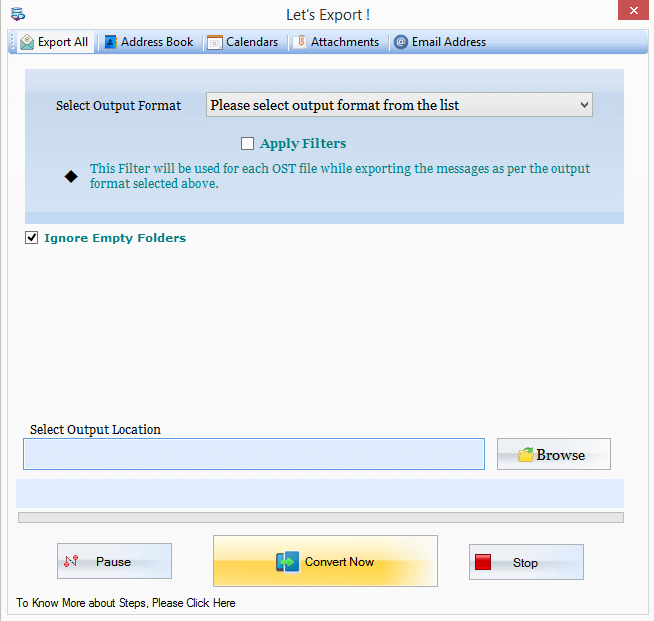
Read more:- Backup G Suite Attachments into PST File
Conclusion-
Transferring OST files into PST file format can be necessary when the OST file is corrupted or when users need to migrate their email data to another email client or platform. While the built-in OST to PST Converter utility in Microsoft Outlook can be used for this purpose, it may not always work if the OST file is severely corrupted. This software is specifically designed for converting OST files into PST file format and can be used even if Outlook is not installed on the system. Overall, transferring OST files into PST file format can be an effective way to recover email data and ensure compatibility with other email clients or platforms.